
Let's Keep in touch!
Join our newsletter to get more content like this via email!
Subscribe my Newsletter for new blog posts, tips & new photos. Let's stay updated!
Are you here to download all Google fonts for locally use in PC or Laptop? You come to the right place as I will give google font download link here. You can use these fonts in Photoshop, adobe illustrator, ms word, or any other purposes also I described here to download a single font from google font and its installation process.
There are two options to download all Google Fonts, the first link that we provided and another option download from Github. To easily manage all the fonts, we have made one folder for all Google fonts by shorting out that you can easily install with a single click. Also, you can choose GitHub that is a Google font project link to download all google fonts.
So all the steps i have described here, please check out one by one
Google fonts first referred as a Google web fonts, it is a library of 998 free licensed font families, an interactive web directory for browsing the library, and APIs for conveniently using the fonts via CSS and Android. In the Google font most of the fonts are released under the SIL Open Font License 1.1, while some are released under the Apache License.
Most popular fonts include Open Sans, Roboto, Lato, Slabo, Oswald and Montserrat.
Moreover, google fonts contain five different categories, in which the two most popular categorized are serif and sans serif.
The Fonts that contain The small features on the ends of strokes called “Serif” font. The most commonly used serif fonts are Times New Roman, Georgia, Garamond.
2. Sans Serif
The above image described a clear difference between serif and sans serif. Sans serif font does not contain the small extra feature in the end. Roboto, Noto sans, open sans fonts are an example of sans serif fonts
There is another option to download all google font for offline use, Github Google font project link. Just go to this Github font link, click on code and then download zip. Once you will download you will find several folders like font license information, font designer information and more but for the font you can mainely choose these folder apache, ofl, ufl and then click on install as i described earlier.
You can directly download all the Github Google font from here.
How To Install Single Google Font
Another method just select font and right click to install
We have seen that you can download single and multiple Google fonts but what about other font extensions like SVG, eot, woff, and woff2 files so for that one best link available here that helps to download desired font extensions for offline and online use.
How to Download
Visit the website, and select the fonts that you want to use. Once you select the fonts it will display css and download files as you can view in above screenshot, you can choose CSS to use online and download files to use locally. Once you click on the download zip button you will get all the font extensions.
You can use these fonts for any commercial and personal use, as described in Google font privacy and policy. Still, if you have any trouble downloading Google fonts please let me know in the comment section.
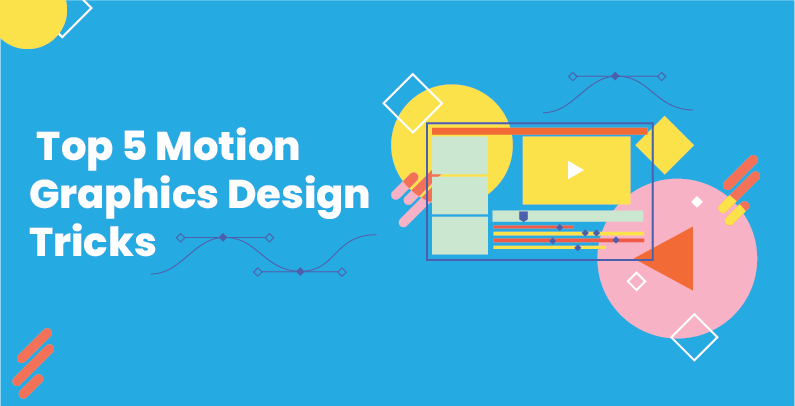 Programming
Programming
 Programming
Programming
 Programming
Programming
 Programming
Programming
Write a Reply or Comment