
Let's Keep in touch!
Join our newsletter to get more content like this via email!
Subscribe my Newsletter for new blog posts, tips & new photos. Let's stay updated!

Instagram makes difficult to upload photos from your desktop because there is no official way to upload photos. But do not worry, we have a trick that helps you to upload photos more easy way and also that saves your application installation time.
It is good news for Instagram lovers to upload Instagram Post from the desktop without installing any third party application. Let’s look at the tips.

Step 1: Login on your Instagram account on chrome Browser
Step 2: Now Right Click on Browser and click on inspect element then you need to click on mobile icon to to convert website view into responsive as shown in above image
OR Shortcut method Press Ctrl + Shift + I after login on Instagram that will directly show responsive view
Step 3: Now after responsive view refresh the Instagram page or press F5 to refresh
Now after refreshing Instagram page, you are ready to upload photos from your desktop PC.
 Technology
Technology
 Technology
Technology
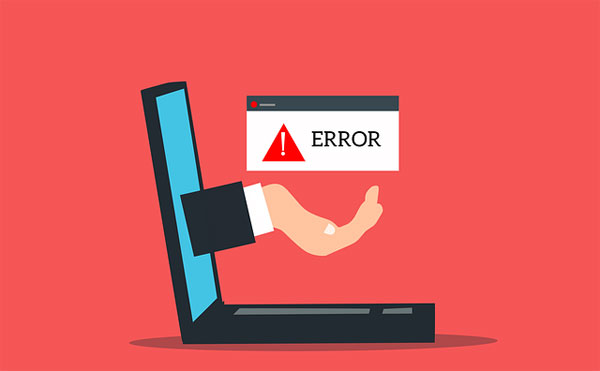 Technology
Technology
 Technology
Technology
 Technology
Technology
Write a Reply or Comment