
Let's Keep in touch!
Join our newsletter to get more content like this via email!
Subscribe my Newsletter for new blog posts, tips & new photos. Let's stay updated!
Google Chrome cast is a device that developed by Google, It is the best device to cast screen from other devices such as a mobile, laptop. As I am using Google Chromecast for two years I am suggesting you, here answer of questions that are mostly asked by chrome cast users on the internet.

No, there is not any monthly fee or subscription. It is the only device that we can use through the Wi-Fi by casting a screen. You can cast anything from mobile devices, laptop, and tablet as now most of the mobile application supports chrome cast like Youtube, Netflix, Amazon Prime. But when you cast from Netflix or amazon prime then you should have paid subscription in your mobile application.
It is the simple as you plugin charger for mobile devices. However, here I have given step to connect Google Chrome cast.
Step 1: Plug in your Chrome cast device
Step 2: Connect your Chrome cast device into a TV
Step 3: Download the Google Home app from play store
Step 4: Set up Google Chrome cast
Step 5: Now finally Cast content from the device
Once you purchased Google Chrome cast and plugin into your TV the next step is to cast screen from mobile devices. It is the simple step, you just need to download Google home application from the android, IOS play store, Once Google Home app installed then you can ready to cast screen from your favorite application like youtube, google photos and more.
Yes, you can use chrome cast online as well as offline. It means you can cast your local videos, photos, and game without the internet connection by just installing a third-party application.
Yes, you can play games on Chrome-cast but there are limitations as you can only play small and low graphics game on the chrome cast. There are chrome cast compatible games available on Google play stores such as table tennis, Angry birds and more that you can easily install and use it.
 Technology
Technology
 Technology
Technology
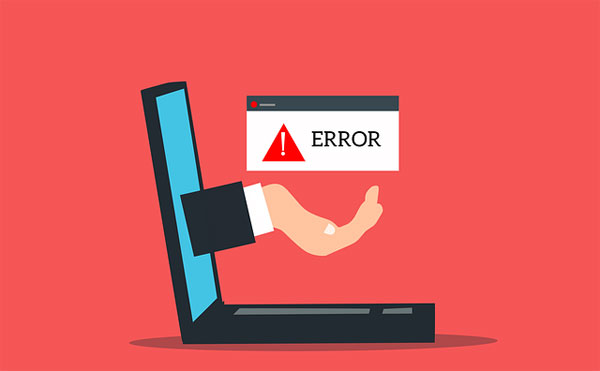 Technology
Technology
 Technology
Technology
 Technology
Technology
Write a Reply or Comment