
Let's Keep in touch!
Join our newsletter to get more content like this via email!
Subscribe my Newsletter for new blog posts, tips & new photos. Let's stay updated!
It seems like these days all good things come with a “fine print”. Good things have their perks like amazing discounts and jaw-dropping steals, but there are always with an additional bane that came along most of the time. Talking about cut-throat security and safety plans of Apple for its stalwarts – iPhone and iPad users rarely get a chance to complain. Yet again, there is a tide of issues that suddenly break through. Users of iPhones and iPads had been plagued by spams and invites to fake events some years ago that somehow managed to infiltrate the operating system. But, it seems like the fake invites and spams are rising up again. This, if not stopped, would make their way to the iCloud Calendar, making it a pain to get by without being pestered by an event that one neither knew of, nor signed up for.

There are very few iOS users who have not had to suffer from the iCloud event spam problem in 2016, especially since days like Black Friday are the ideal time for marketers to send spam messages to users who may or may not have signed up for it. These spam messages send users invites to fake events, and lead them to fake websites in order to generate revenue. In the past when this problem rose up, Apple could not provide a fix for the spam situation.
But now, we can try and help you out in order to get rid of these fake notifications. And we will give you a solution that doesn’t require you to download a content transfer app and switch devices. There are multiple ways of disabling the spam invites from your iPhone calendar.
The first means of accomplishing this is by disabling the Calendars on your iCloud. While we recommend this only to people who don’t use the Calendars feature that often, this is an effective way to get away from the pestering reminders. To do this, just go to the iCloud settings on your iPhone (Settings > iCloud) and Mac (System Preferences > iCloud). Flip the switch next to Calendars to disable it. If you want an effective way of getting rid of the spam, as well as use a Calendar application, you might as well use Google Calendar.
You can also choose to redirect your invites to end up in your email before they’re allowed entry into your Calendars. Just go to iCloud.com and click on the Calendar icon. Now go to the Settings of the Calendar, by clicking on the gear icon in the lower-left corner, and then launch the feature’s Preferences menu. Now tap on the ‘Advanced’ tab and in the Invitations section, click on the bubble next to Email to [your email address]. Once you enable this option, all your Calendar invites will go to your inbox, rather than popping up as notifications on your iPhone, iPad or desktop.
Another, rather straightforward response to deal with it and simply decline the invitation, every time it appears. Unfortunately, however, by engaging with the invite, you are informing the spamming server that your device is available for response (whether its approval or rejection). Once the spammer finds out that an account or device is active, you are automatically signing up to receive more messages of the sort in the future. Therefore, it is recommended to not click any button from Accept, Decline or Maybe. So you can’t press any of the buttons. You could simply delete the email, yet there is a superior way — and it’s given by Apple.
At the point when that occurs, and it’s an iCloud warning, Apple has you got you covered. In the email, directly under those buttons, there will be a line that offers you an exit plan.
“Try not to perceive this sender? Report Junk,” it says.
Go for it for a safer option.
Additional Solution
An additional solution, and perhaps the most tedious one of all those listed
here is to create a new calendar. Some people might find creating a new
calendar to be a whole lot of work, especially to deal with people and issues
you have no interest in dealing with. This solution works in a way that you can
move all your spam invites to the new calendar and delete the calendar. This
will allow you to remove all the entries, without notifying the spammer. That
said, it might still be worth it if it means getting rid of those pestering
spam notifications.
 Technology
Technology
 Technology
Technology
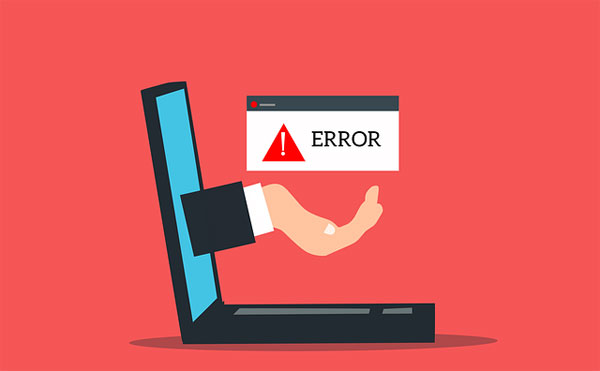 Technology
Technology
 Technology
Technology
 Technology
Technology
Write a Reply or Comment