
Let's Keep in touch!
Join our newsletter to get more content like this via email!
Subscribe my Newsletter for new blog posts, tips & new photos. Let's stay updated!
Are you here to choose the best woo-commerce plug-ins, Right? Although there is thousands of free and paid plug-in available in WordPress when it comes to the install you should try only the top one because you do not need to try useless plug-in to waste your time. Woo-commerce plug-ins are available to increase sales, customize CMS, analyze, export the data and more. You have to choose according to your requirements. Here, I have included the top 10 woo-commerce plug-ins reviewing by e-commerce developer and WordPress developer.

Helps to create Wishlist for your product pages
Active installations: 600,000+
Ratings: 3.5 Out of 5
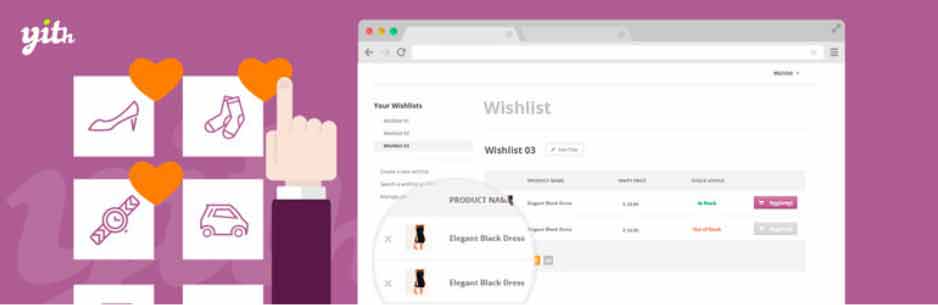
There are several ways in e-commerce website to increase sales, and one of them is a wishlist. It gives the opportunity to customer save their favorite product from the list so whenever they want to buy, they can able to buy from wishlist page.
With Yith Woo-commerce wishlist plug-in, you can generate wishlist for your every product, and give the reason to costumer to save their favorite product in the wishlist. This plug-in will create a specific page and add all wishlist products there, afterward and them to the cart or remove them. Moreover, it supports 21 languages so whether you need for Chinese or Persian woo commerce website or any other you can use easily.
Helps to create the image zoom
Active Installations: 8,000+
Ratings: 4 Out of 5

As you are selling your products online, customers could check the quality of the product from product images, so it would be a vital point for the e-commerce owner and developer to include zoom function in your website. So a customer can easily get the trust of your product and buy it.
Woo-commerce Image Zoom is the best plug-in to create a zoom of product images. Moreover, If you have a woo-commerce website, you should install this plug-in for the image as it has 4 types of zoom available. Let’s look at some important features.
Features:
Helps to add Shopping cart button on Navigation
Active installations: 60,000+
Ratings: 4.5 Out of 5

Every e-commerce website has a shopping cart option, but it is not limited here as you have to add in the proper navigation menu so the customer easily finds the product that added in the cart.
With Woo-commerce menu cart plug-in, you can install the shopping cart button in the navigation bar so customer easily views the desired price and products. Moreover, it is super easy to install this plug-in. Let’s check out some important features.
Features:
Helps to add compare option in your products
Active installations: 200,000+
Ratings: 4.5 Out of 5
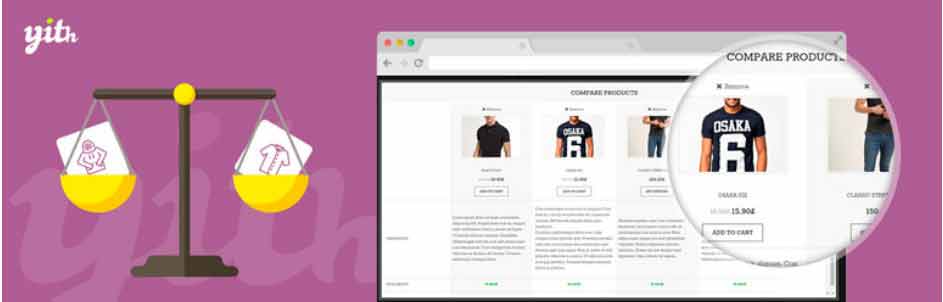
In today’s competition, it is common to have different brand and features of one product, so it is quite simple that customer could compare with each other. So it would be necessary to have one comparison plugin for your woo-commerce e-commerce website.
YIth WooCommerce Compare is a plug-in in the WordPress that helps you to setup product comparison option on your online shop. All comparison products saved in a different table that helps to check the difference. However, It has also an option to add the widget with a list of products that user have added, where you can manage from your side.
Features:
Helps to
setup Google analytics for Woo-CommerceActive installations: 90,000+
Ratings: 3 Out of 5

You have heard about Google analytics. Right? If you want to track each single clicks of your website,you need to setup it. Google analytics helps to track your visitors and increase your conversion by better analysis.
So if you want to install Google analytics in your woo-commerce website, you need to install Woo-Commerce Google Analytics Integration, it is one of the best plug-ins in 2019 that available in six languages like Danish, English (US), Finnish, Japanese, Portuguese (Brazil), and Spanish (Spain).
Helps to increase customers by using email strategy
Active installations: 100,000+
Ratings: 4 Out of 5

Every e-commerce owner has a dream to grow their online customers, by using various strategies. And, one of the steps to come forward to grow sale is you need to install a Sumo plugin.
Sumo one of the best tools to grow sales and increase conversion by email marketing, not only that but it also helps to share your content on social media, to create discounts offers. Let’s check out some of the important features.
Features:
Helps to Filter and easily export Woo-Commerce order data
Active installations: 50,000+
Ratings: 5 Out of 5

When you have an e-commerce website, there may be several categories and hundreds or thousands of order. And what if you want to analyze or export the sales of particular orders or products, one of the best solutions is to install Advanced order Export for Woo-Commerce website.
Advanced Order Export for Woo-Commerce helps you to export particular order data by filtering it. This tool has s a powerful filter option that helps to filter each and every column as you want. You can export data in several extensions such as CSV, XLS, XML, and JSON. Let’s talk about important features.
Features:
Helps
to customers tosearch products easily and quicklyActive installations: 20,000+
Ratings: 5 Out of 5

Each and every e-commerce website has a search box, so users can get the details and products they want to purchase, especially in e-commerce, customers trying to search with brand name, price, excerpt, SKU or with the product features so at this stage it would be necessary to have search box in your woo-commerce website.
With Ajax Search for Woo-Commerce, you can install search box in your woo-commerce website simply, and allows customers to search for products easily and quickly by typing product name, price or features. As most beneficial into this plug-in is it allows results instantly while typing in an input box. Let’s discuss some important features.
Features:
Helps to integrate payment method easily
Active installations: 50,000+
Ratings: 4.5 Out of 5
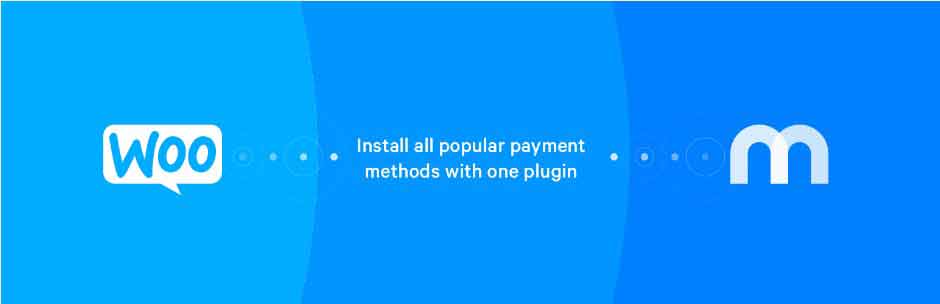
Every e-commerce website must have an integration of payment method. Not need to worry in Woo-Commerce, there is also one payment integration plug-in available that helps you to set up payment method easily without wasting time on paperwork or security compliance procedures
Mollie Payments for Woo-Commerce is a woo-commerce plug-in that helps to setup the most popular payment method, easily integrate all the mandatory payment methods in Woo-commerce such as debit cards and credit cards and some of the international. Let’s look out at some important features.
Features:
Helps to customize button text, labels, and more,
Active installations: 50,000+
Ratings: 4.5 Out of 5

With Woo-Commerce Customizer plug-in, you can simply customize the text and label easily without writing the code. This plug-in provides a setting page where you add your customizations and save them without needing to write any code. Let’s look at its features.
It would be tough for you to write specific code to customize the text, labels. Although woo-commerce has the functionality to include tons of filters to customize, just you have to write the code. But it is time-consuming.
Features:
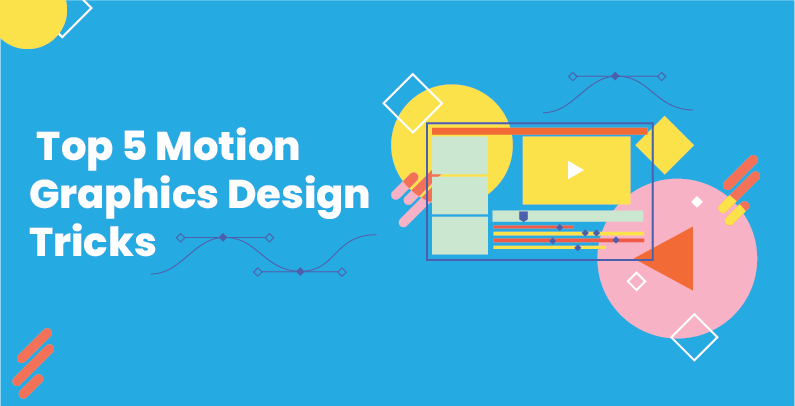 Programming
Programming
 Programming
Programming
 Programming
Programming
Write a Reply or Comment